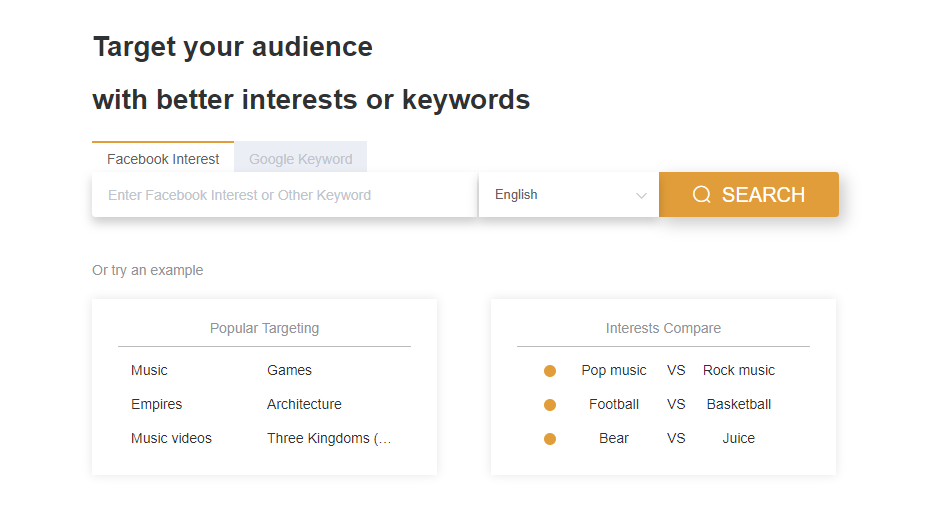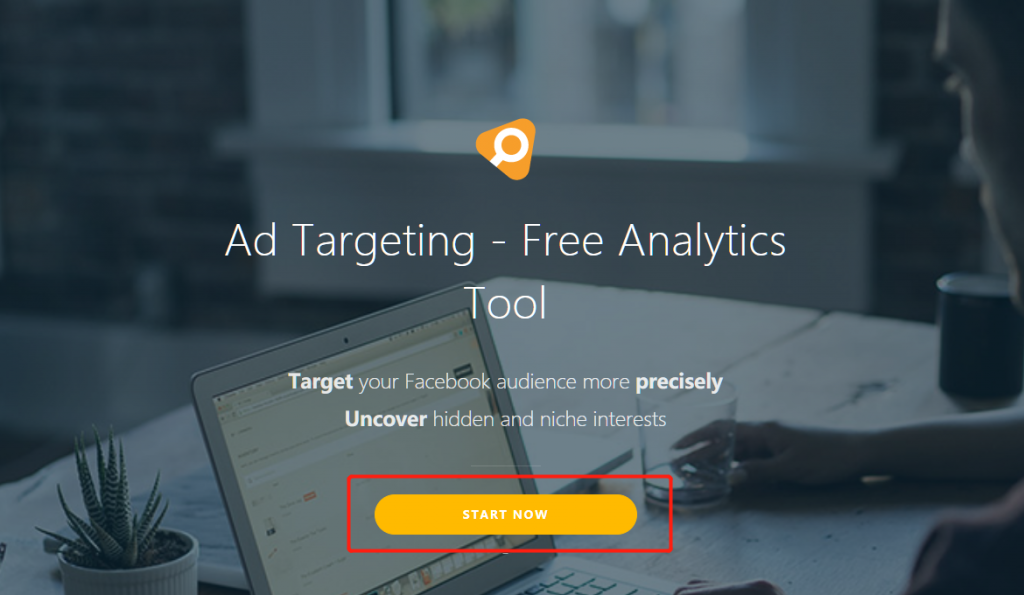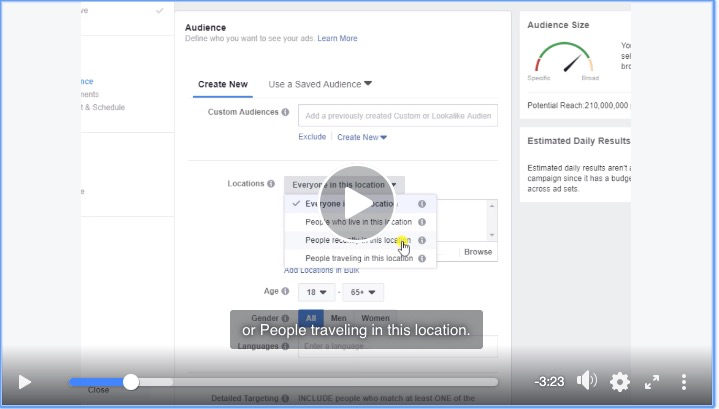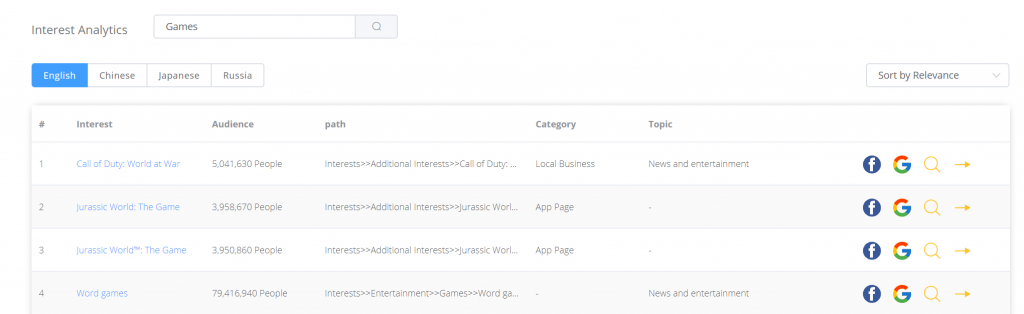How To Use Facebook Audience Insights For Better Ad Targeting?
In today’s society, brands can link to their customers directly with social platform and Facebook is one of the most important social medias. Facebook is one channel to interact with your audience and Facebook Audience Insights can help you attract new audience. Facebook remains the Goliath of advertising on social media and it can’t be ignored.
If you haven’t used Audience Insights, you may be missing out on a wealth of information that will not only help you better find and understand your target audience, but also help uncover new sources for partnerships which can support your end goal. Although sometimes Facebook Audience Insights is not working, it’s also a very useful tool for us.
As for marketers, they need to learn how to make use of Facebook’s great power. Read on to find out how to reach your target audience with Facebook Audience Insights and learn more about the personalization of content which can effect your Facebook popularity.
What is Facebook Audience Insights ?
Facebook Audience Insights is a tool designed to help advertisers analyze and decode their target audiences. With detailed age and gender breakdowns, job titles, education levels, relationship statuses, and so on, advertisers can better target their campaigns and make content to their target users’ preferences. In a word, Facebook Audience Insights is a tool to better understand your Facebook audience. This will help you create more meaningful content. And, to find more people in your targeted audience. And if you do it better, it will result in more engagement on Facebook ad campaigns and a solid ROI.
How to use Facebook Audience Insights?
1. Access Facebook Audience Insights Tool
At first, create your business page. And then, find Facebook Audience Insights in the Facebook Ads Manager. Just open the drop-down menu and find this function within the “Analyze and Report” section. And then choose “Audience Insights”. You can also type “facebook.com/ads/audience-insights” in your browser to go there directly.
2. Select Your Audience
You should elect your seed audience to analyze. You have two to choose from:
1. Everyone on Facebook, which you can narrow down by several filters.
2. People Connected to Your Page, which shows just the data for people who like your Facebook Page(s).
3. Define Your Audience
After you’ve selected your seed audience, you can begin using the filters on the left sidebar to narrow down your seed audience to uncover data about more specific groups of people.
On the left side of the screen, you’ll find all the filters you can use to define the audience you want to analyze. Learning as much as you can about the audience you’re looking to target is very important for advertisers. Every little piece of information about them can improve both your targeting and messaging.
The demographic analysis tab first shows the age and gender of the audience. Then you can also look at their relationship status, education level and job industries to learn more about your audience.
4. Analyze Top Categories and Page Likes
After finishing previous steps, you will see a list of the Top Categories that your potential audience is interested in, as well as the most popular pages within each category:
Besides this, you can also see a list of pages that are ranked by relevance and affinity:
Relevance is the Pages that are the most likely to be relevant to your audience and affinity means how likely your audience is to like a given page compared to everyone on Facebook. So if you see a very high affinity score, it will be extremely likely that the audience you selected will also like those pages.
5. Analyze Location and Activity
Within the Location tab, you get an overview of top cities, countries, and languages for your selected audience.
The “Activity” tab gives us insights into users’ activity and behaviors in our selected audience. These are displayed in two sections: Frequency of Activities and Device Users.
6. Save audiences in Facebook Audience Insights
You can save your audiences with filters for future reference and for use as audiences in ad sets directly from Facebook Audience Insights.
To save your current audience, click the “save” button in the top bar inside Facebook Audience Insights, choose a name for your audience, and confirm.
what can be helpful for better ad targeting when you use Facebook Audience Insights?
Although Facebook Audience Insights is a very important part of the various tools Facebook offers to do audience research. But Facebook Audience Insights is not working sometimes and there are some inconveniences when using it.
Facebook removed the option to analyze custom audiences in Facebook Audience Insights in 2018 which is one of the best ways to learn more about your customers. And if you regularly use Facebook Audience Insights you know that sometimes it’s completely down but most of the times when it’s not working it shows error messages like: “data not available” or “too many redirects”. Most inconvenient of all is that Facebook Ads Manager shows just 25 suggestions for interests you can target with ads and Facebook Audience Insights also shows a limited number of related interest.
So is there a Facebook Audience Insights alternative? Facebook owns a goldmine of data and that’s why it’s close to impossible for other companies to provide insights like Facebook has. But there are some alternative tools to serve one of the use-cases of Facebook Audience Insights: finding interests to target with your Facebook ads.
AdTargeting is one of the helpful tool. AdTargeting is a free online Facebook interest targeting tool that helps advertisers explore thousands of related interests and find suitable interest through keyword search and advanced filtering.
What other benefits of using AdTargeting to target audience?
1. Target audience more accurately for Facebook ads
You can search for the keywords you want, or try an example of popular targeting or Interests comparison to target fans of the interests as accurately as possible.
2. Help set suitable audience targeting conditions in Facebook ads
AdTargeting uses the big data analysis capabilities of Facebook to analyze the demographic characteristics of each interest, such as audience gender, age, relationship status, job title and so on which can combine with Facebook Audience Insights to set more suitable conditions.
3. Target competitors with right interests
AdTargeting analyzes the affinity of each interest and even provide Facebook Page. So you can see the Facebook Page that matches the interest best and through these interests to target competitors.
4.Reduce Facebook ads cost and improve ROI
Using AdTargeting can target audiences more accurately and display Facebook ads to more potential audiences which can reduce Facebook ads cost and improve ROI.
All in all, although Facebook Audience Insights isn’t working occasionally, but it’s also a great tool that will help you reach your target audience. However, having a product or a service that would potentially appeal to this audience sometimes isn’t enough to make it work. So we also have to develop appealing and effective methods or with the help of other tools for better ad targeting.