Before You Start AdTargeting
You should have basic knowledge of the target audience and already have worked with a Facebook ads manager in the past.
Why Do You Need AdTargeting?
Facebook Ads Manager shows 25 interest suggestions...
When you enter a keyword in the detailed targeting section in Facebook Ads Manager, it shows a dropdown with 25 interest suggestions. But these are shown to over 10+ million advertisers. It means that you need to compete with a large number of advertisers for the same group of interested users.
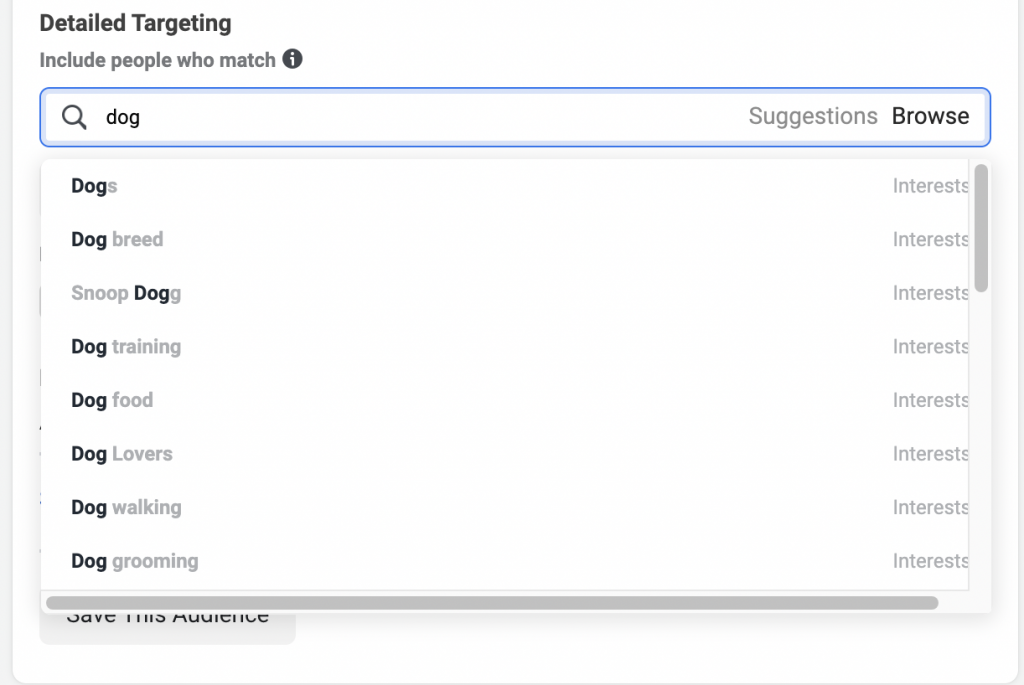
AdTargeting Provide a large of targetable but hidden Facebook interests
AdTargeting uses Facebook's API to reveal interests that are hidden from most advertisers, so you can save hours on interest research and find the perfect low-competition interests. It can help you max the ROI of advertise audience targeting.
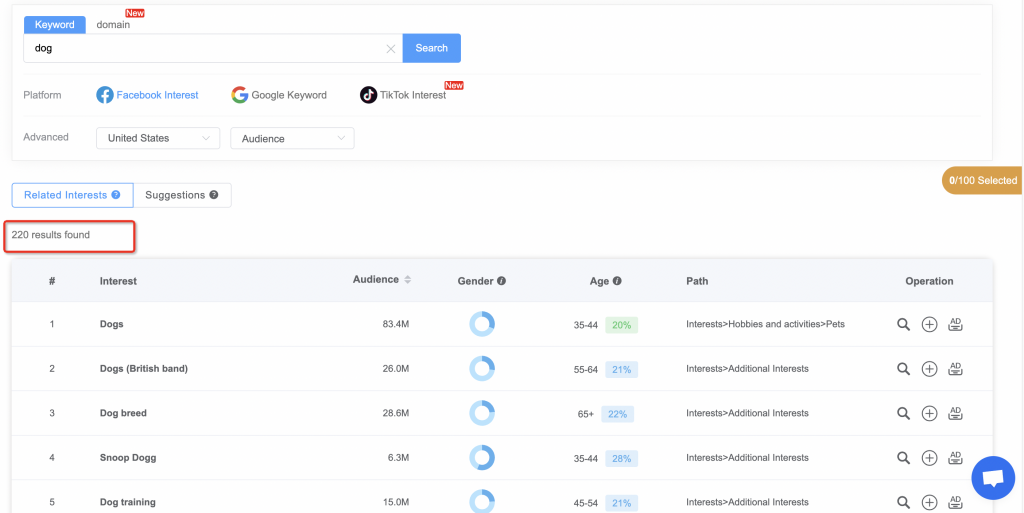
Feature of AdTargeting
1. Explore Facebook Interests, Google Keywords, And TikTok Interest at TARGETING
3 platforms supported.
(1)Search by interests with filters
AdTargeting provides different filters for different platforms, it's possible to search by target country, target language, audience size, search volume, CPC (cost per click), and PD (paid difficulty).
The country roll-down menu is particularly for Facebook and TikTok interests search. Choose a Country/area to view how interests perform in that certain country/area.
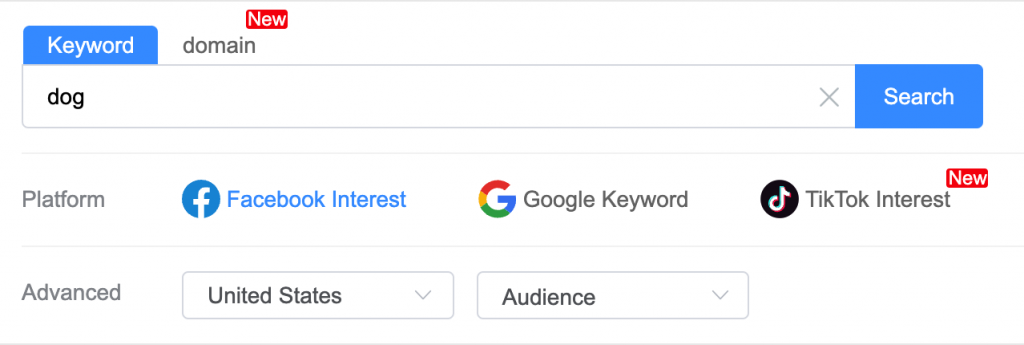
You can set a language when searching for Google keywords to acknowledge the audience reports under that language environment.
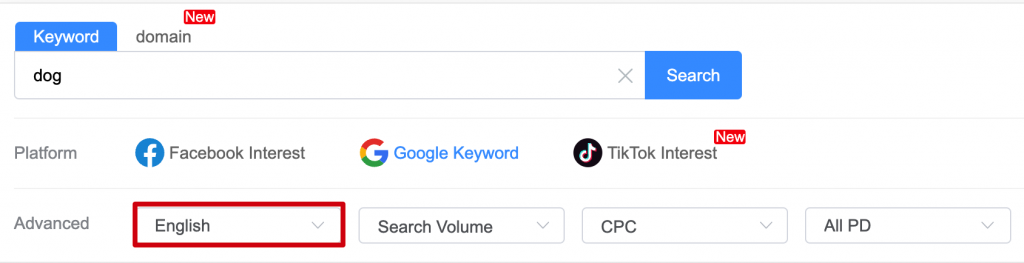
(2)Get more interests/keywords inspirations
AdTargeting will show a list of results that are highly related to the word(s) you put in the search box. Click Suggestions to find more related interests/words.
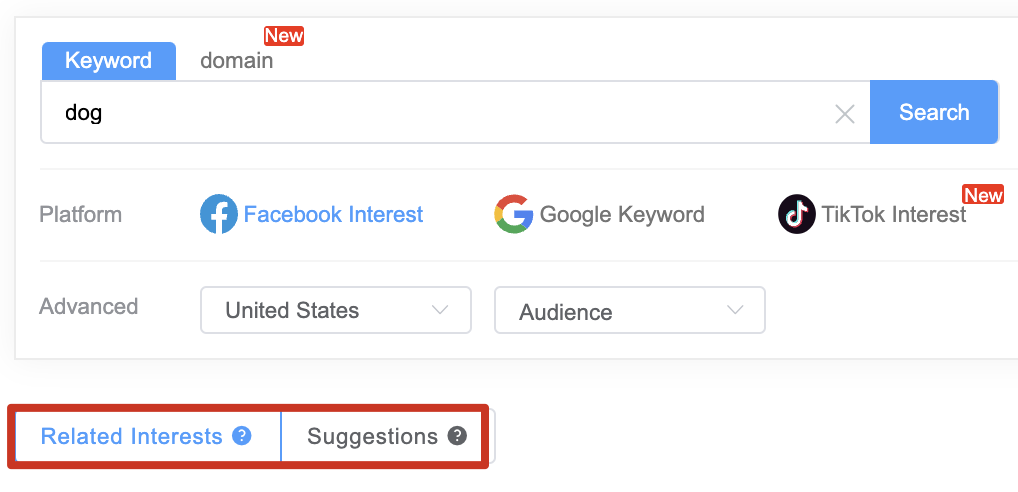
Note: AdTargeting gives 500 Facebook interests, 600 Google keywords, or 200 TikTok interests at most per search.
(3) Gather information on interests/keywords
AdTargeting offers separate dimensions for analysis regarding different platforms.
See what information you can get from each platform:
| Facebook Interest | Google Keyword | TikTok Interest |
|
- audience size - gender ratio - age ratio - interest path - city ranks - page ranks |
- search volume - CPC - PD - popularity - country ranks - trends and search volume of related keywords |
- audience size - gender ratio - age ratio - interest path |
(4) Work with Facebook AdSet
To work with Facebook AdSet, you will need to connect your AdTargeting account to your Facebook account first.
(Please view https://adtargeting.io/adset-instruction for the instruction of Facebook connection.)
Step 1: Click the '⊕' as the image shows, it will pop open asking you to connect to your Facebook account, please do as the popup requires.

Usually it won't take more than 5 minutes to complete the process, if it takes too long to load, please ask the online customer service for help.
Once connected, you'll be able to manage your AdSet on AdTargeting.
Step 2: Add any interests/keywords into your list.
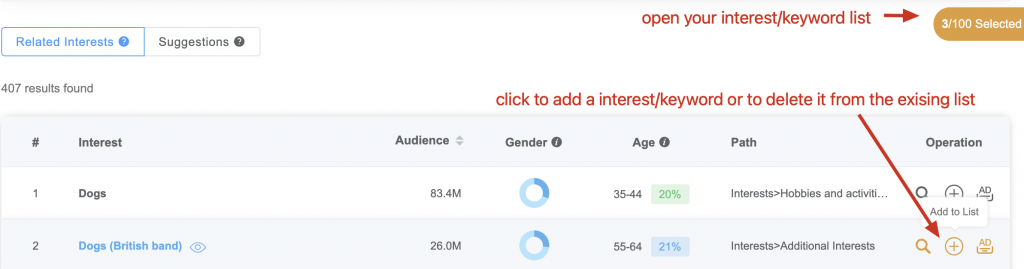
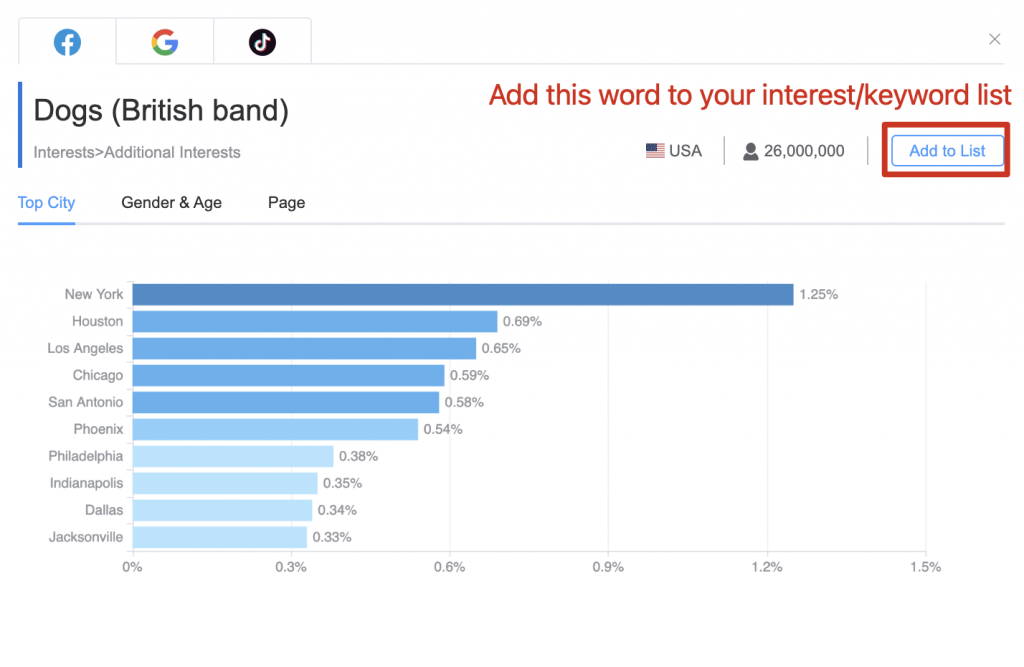
Step 3: Open your interest/keyword list, click on "Quick Connect with Facebook AdSet" to access the hidden dashboard, then it's your time to edit your Facebook Adset.
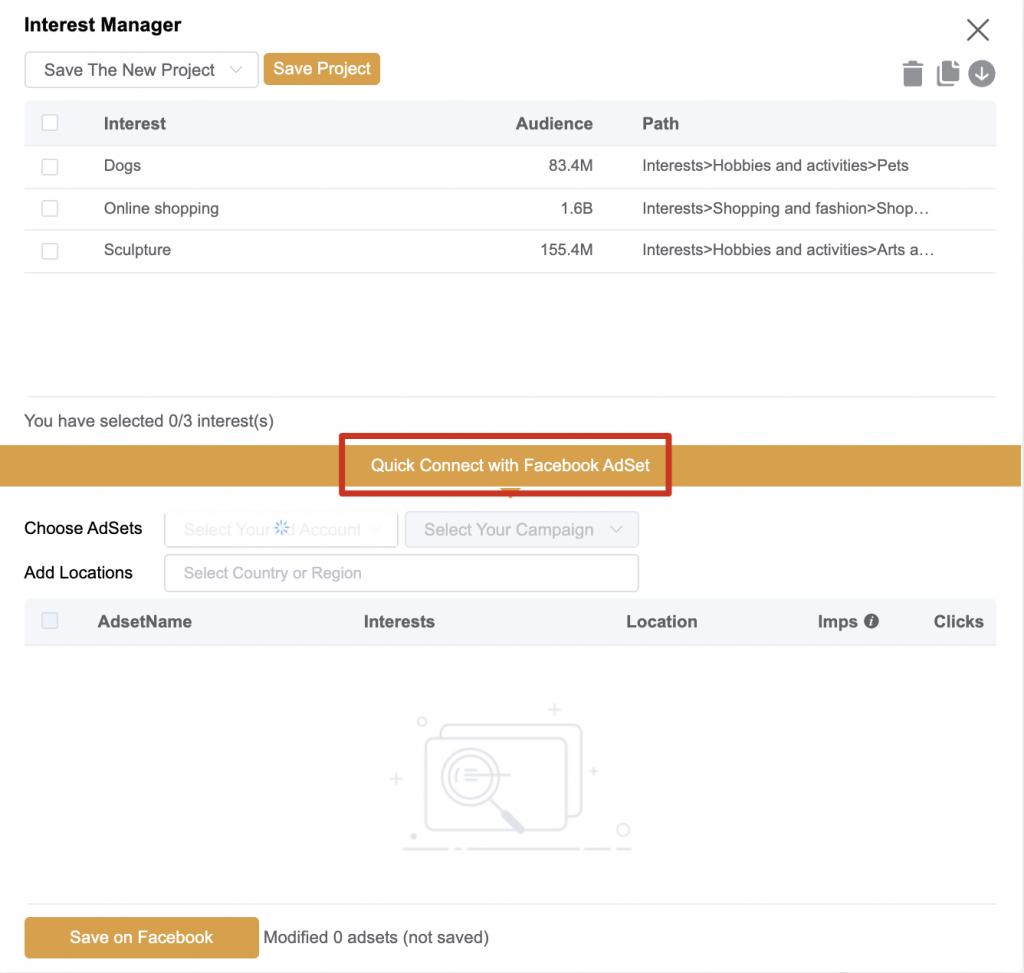
(5)Find Google keywords of a domain
Switch to "domain", then search by a link to find all keywords that are related to a specific domain.
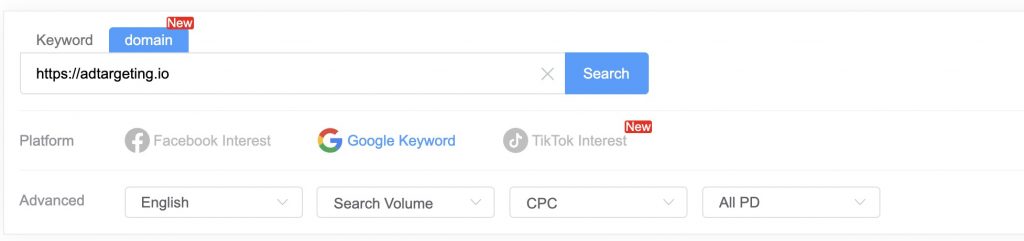
2. Search Facebook Pages By Any Keywords
Enter any keyword at ADVERTISER, and get basic information, including Like, Ads, Duration, Advertising trends, and related products.
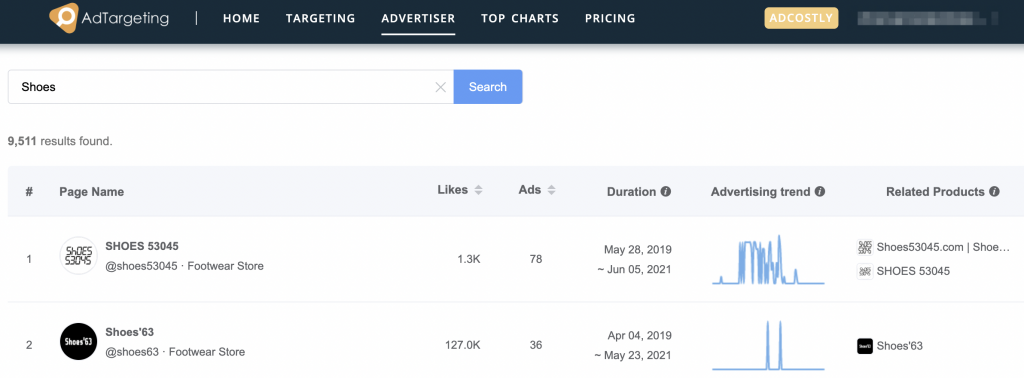
You can click into any row to get more information about this advertiser:
- The Advertising trend represents the trend of the number of ads placed on this page in a given time period (in the last 30 days, last 90 days, last 180 days, last 1 year, or all-time).
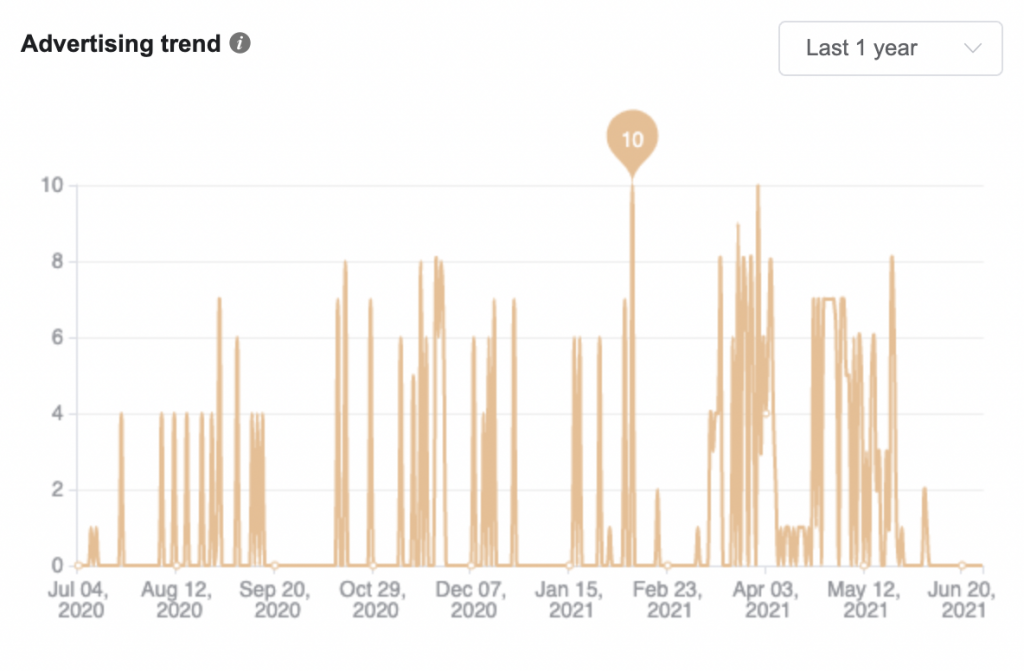
- The size represents the frequency of words used on this page.

- We also offer charts of Geographic, Platforms, and Creative Types scales in the different time periods.
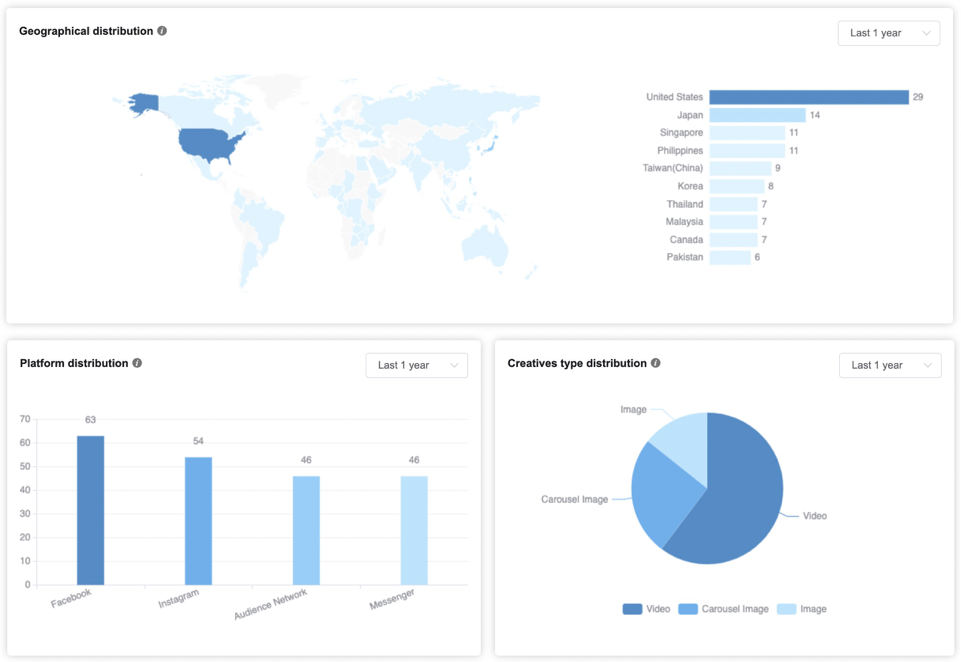
- Scroll down the bottom of the page to get insights into the ad. For instance, you will know which platforms are mostly used by advertisers to publish ads. It’s simple to tell when an ad started running, its ID, duration, the text of the creative, on which platforms they are running, how many ads are using this creative and text, and more. You can even click on the CTA button to visit its landing page!
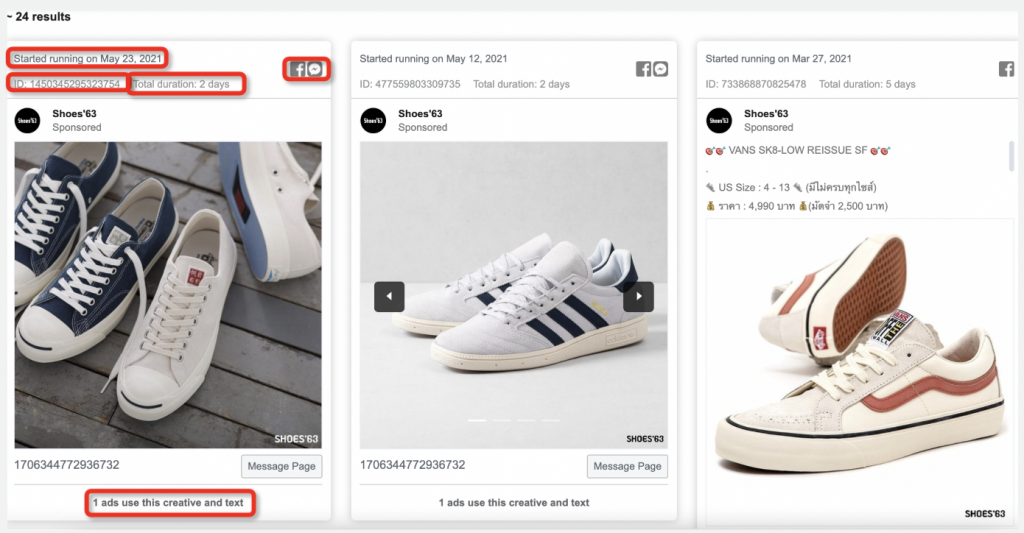
3. Obtain Advanced TOP CHARTS
There are charts of 8 Facebook and 22 Google categories in total, sorted by the audience volume, in 5 different languages.
4. A Little Practice
Many people are wondering whether their “makeup brush” Facebook ads are targeting the right audience. AdTargeting has the answer.
Simply search “makeup brush” on the Targeting to get a list of related interests and suggestions.
We learn from the given information that this interest has 5.2 million audiences on Facebook, 97.4% of which are female. The majority of the “makeup brush” audience is between 45-64 years old, accounting for 42.6%. New York is the popular city where most audience of the "makeup brush" is located in.
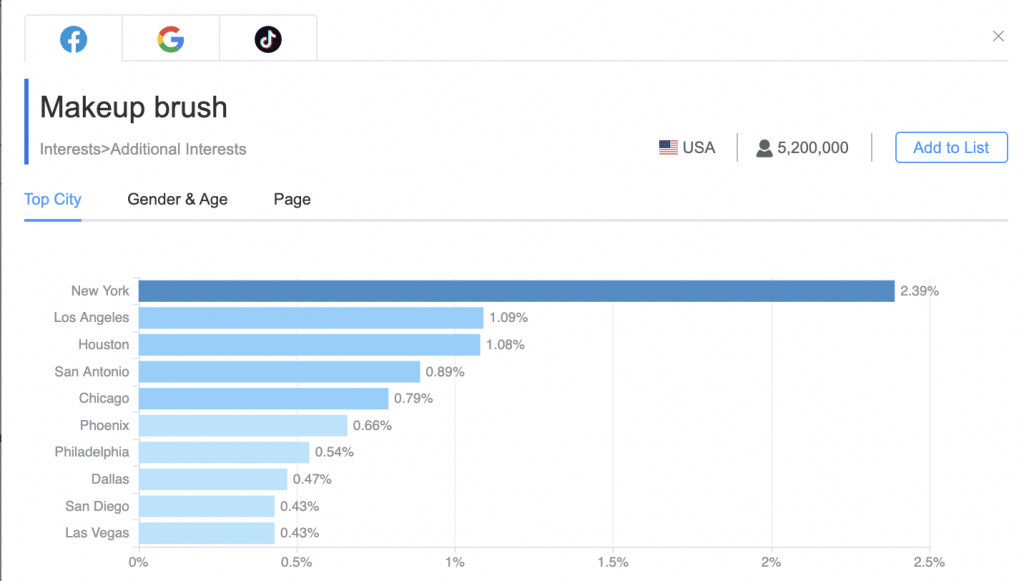
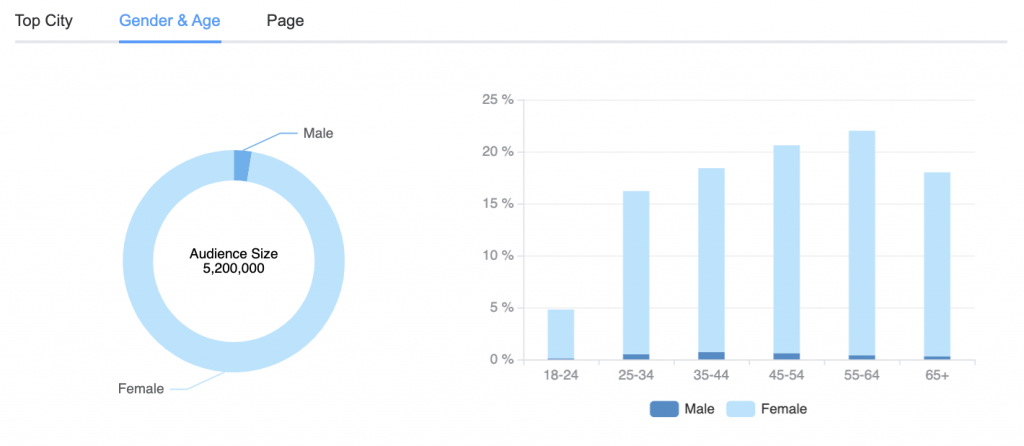
After analyzing the audience, you can also find other most related interests (along with their audience size and path) to “makeup brush” in “Suggestions” that might inspire you.
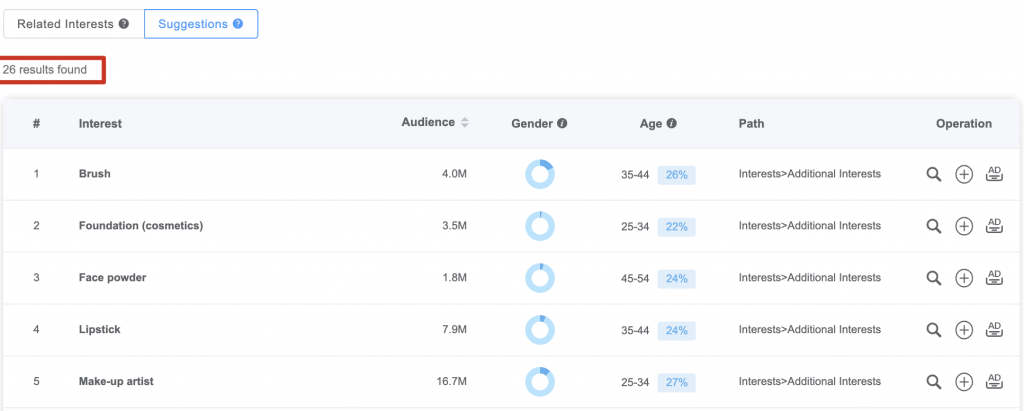
Grab audiences from your competitors by targeting competitors’ audiences with “Facebook Pages” in AdTargeting. The higher an affinity score, the more related a Facebook Page is to your audience. As well, you can search by Facebook pages on “ADVERTISER” to obtain more information about this advertiser.
Questions / Feedback / Bugs
If you have any questions about AdTargeting, feel free to contact us. service@edm.adtargeting.io